DLTK's Crafts for Kids
Bunny Corner Bookmark
contributed by Kaitlyn Guenther
 These corner bookmarks are an adorable addition to any reading collection. They are simple origami paper crafts, and children can add a creative touch to their bookmark. Creating a cute bunny bookmark is a great craft to suit an animal, easter, or spring theme! Or you can make this adorable craft just for fun!
These corner bookmarks are an adorable addition to any reading collection. They are simple origami paper crafts, and children can add a creative touch to their bookmark. Creating a cute bunny bookmark is a great craft to suit an animal, easter, or spring theme! Or you can make this adorable craft just for fun!
We have included instructions for creating a corner bookmark from scratch below, as well as templates versions for an easier craft.
Materials:
- if making from scratch, coloured paper (spring colours like purple, blue, pink, etc.),
- printer,
- crayons or something else to color with (for b&w print version)
Instructions:
 Cut or fold & rip a piece of A4 paper in half. (I find that using half a paper makes a better size bookmark because it works for a variety of book sizes.)
Cut or fold & rip a piece of A4 paper in half. (I find that using half a paper makes a better size bookmark because it works for a variety of book sizes.)
 Turn the rectangle of paper into a square, click here for instructions.
Turn the rectangle of paper into a square, click here for instructions.
 Valley fold paper from corner to corner, making a triangle.
Valley fold paper from corner to corner, making a triangle.
 Fold the left bottom corner of the triangle up to the top corner. Do the same with the top corner.
Fold the left bottom corner of the triangle up to the top corner. Do the same with the top corner.
 Glue the folds into place; the paper should look like a diamond now.
Glue the folds into place; the paper should look like a diamond now.
 Turn the paper over. Fold the bottom corner (only the top layer of paper) of the daimond up to the top corner.
Turn the paper over. Fold the bottom corner (only the top layer of paper) of the daimond up to the top corner.
 This part is a bit tricky: unfold the fold you just made and fold it in the opposite way. You will have to fold it underneath and it will create a little pocket.
This part is a bit tricky: unfold the fold you just made and fold it in the opposite way. You will have to fold it underneath and it will create a little pocket.
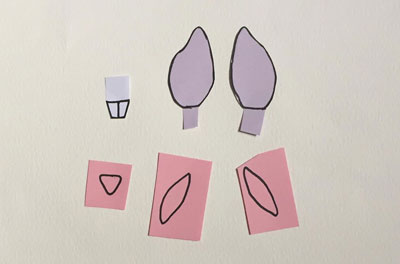 Draw some bunny ears, teeth, and a nose onto the appropriate coloured paper and cut out the pieces. To make it easier to glue the teeth and ears, leave little tabs of paper when you cut them out.
Draw some bunny ears, teeth, and a nose onto the appropriate coloured paper and cut out the pieces. To make it easier to glue the teeth and ears, leave little tabs of paper when you cut them out.
 Glue the pieces onto and around the top half of the daimond (the outside of the pocket). This is the part that will show up when the bookmark is on the book.
Glue the pieces onto and around the top half of the daimond (the outside of the pocket). This is the part that will show up when the bookmark is on the book.
 Draw on the eyes and whiskers with a crayon or marker.
Draw on the eyes and whiskers with a crayon or marker.
 To use the bookmark tuck the corner of your page into the pocket of the bookmark.
To use the bookmark tuck the corner of your page into the pocket of the bookmark.
 For a simpler craft you can use one of the templates below and follow the instructions to fold on the dotted lines.
For a simpler craft you can use one of the templates below and follow the instructions to fold on the dotted lines.
Craft Templates:
- Close the template window after printing to return to this screen.
- Set page margins to zero if you have trouble fitting the template on one page (FILE, PAGE SETUP or FILE, PRINTER SETUP in most browsers).
Brown Bunny (color) or (B&W)
Blue Bunny (color)
Purple Bunny (color)
Printable version of these instructions