DLTK's Crafts for Kids
Lost Tooth Pillow
 My oldest daughter Tasha has always wanted "someplace neat"
to put her lost teeth... she's always worried the Tooth Fairy won't find
them.
My oldest daughter Tasha has always wanted "someplace neat"
to put her lost teeth... she's always worried the Tooth Fairy won't find
them.
Sherri sent in this idea the other day and I put it together right away. Tasha was absolutely tickled and her little sister Kaitlyn can't wait to lose some teeth so she can use it too.
The project requires either sewing or hot glue skills. A child of age 7 or so could do the project with adult supervision. Younger children can help stuff the project and would love to receive it as a gift from an older sibling, parent or grandparent.
You could put in rice instead of stuffing to make this more of a "bean bag tooth" than a pillow.
Materials:
- two pieces of white felt (tooth and hands)
- one scrap of black felt (mouth)
- one scrap of felt in another color (pocket)
- I used blue felt for the pocket in my photo
- two wiggly eyes.
- small piece of velcro
- hot glue gun OR sewing machine OR needle and thread
- The one in the photo was hot glued
- pillow stuffing OR cotton balls OR toilet paper
- The one in the photo has pillow stuffing
- scissors,
- scotch tape
- printer and paper
Instructions:
- Print out the templates (see bottom of this page).
- Cut out the template pieces.
- Scotch tape the tooth template to one of the pieces of white felt.
- Cut the tooth shape from the felt
- I scotch tape templates onto felt instead of pinning them as I find it easier... It doesn't "buckle" as much. It's very easy to just pull any tape off the felt after cutting
- Make sure you scotch tape liberally!
- Repeat with the second piece of felt.
- Scotch tape the hands to the leftover white felt and cut out
- Scotch tape the mouth to the black felt and cut out the shape.
- Scotch tape the pocket to the other color of felt and cut out (the pocket is a long rectangle with triangle attached... It's on the second template)
|
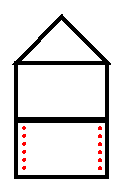 |
|
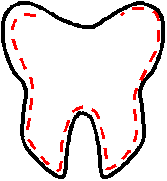 |
|
 |
Templates:
- Close the template window after printing to return to this screen.
- Set page margins to zero if you have trouble fitting the template on one page (FILE, PAGE SETUP or FILE, PRINTER SETUP in most browsers).
- You need to print both templates
Template 1
Template 2
Print friendly version of these instructions